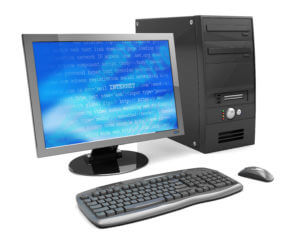I know many of you reading this have been in this situation…A PC breaks down in your business (of course, at the worst possible time) and you need a new one, stat.
You have a couple of options:
- Call TAG (or your computer support provider) to order and install a business-class PC. This can be rushed and done within 1 to 2 business days.
- Save a few hundred bucks on the PC by running to Best Buy or Staples yourself. Get whatever’s on sale and have us install it.
While option #2 sounds like a bargain and appears to reduce waiting time, it’s worth considering the following, based on our experiences with a few clients over the past year who have purchased PC’s on their own, without any guidance from the pro’s (that would be us).
Operating System
In most situations, the computers being sold at major retailers such as Best Buy are geared for home use, not business. As such, the operating system that is preinstalled is a home version that cannot be properly networked with your business’ server. What does this mean?
Setting up seamless access for your staff member to use internal printers, network drives, databases and e-mail becomes very cumbersome at best, but most often, will not work at all.
To get past this, we have to organize the purchase of an operating system upgrade and install it on the PC. Not only does this cause a delay in deployment, but it increases the overall cost of the PC by up to $500 (1 – 2 hours of computer support, plus $150 – $300 for the operating system).
Hardware
Major manufacturers such as HP and Dell produce distinct product lines to service consumer (home) and business users. The primary difference between the two is that the business products have components that have been field tested longer, and come with a longer and more comprehensive warranty. They are designed for overall stability, and to take the demands of a business user (think Tonka truck durability).
Is Saving $400 Really Worth It?
In the end, all of the costs to get either a consumer or business class PC into production so your staff can use it, are relatively the same. However, over the life expectancy of 3-5 years, the much wiser investment is the business class.
One thing I always tell my clients who are struggling with the initial price difference between consumer and business class equipment: look at the investment as a 3-5 year life expectancy. The purchase of better quality hardware with better support from the manufacturer will save you in the long term on not only computer support costs, but costly downtime, frustration and stress from frequent hardware failures.
Be Prepared
On a final note, as our clients are well aware, TAG is a big proponent of always having one or two functional, spare systems available, ready to be used in a moment’s notice so that a PC failure is not such a crisis, and panic purchases can be prevented.